What is Rolodex?
Rolodex overlays your team’s network into one unified database. It automatically syncs your team’s connections and communication history from LinkedIn, Gmail, Outlook, and calendars—making it easy to see who knows who and what was said, all in one place.: You can:- See the full interaction history across your team: meetings, emails, and notes.
- Use visual tools like Boards, Map View, and Org Charts to organize and act on your network.
- Set personalized or team-wide Keep-in-Touch reminders to stay engaged with the right people at the right time.
- Collaborate on contacts and companies using custom fields, tags, and lists.
Creating an account
You can easily sign up using your Google account, Microsoft account, or your preferred email address.Click here to sign up!
This will send you to setting up your Rolodex account.
Install the browser extension
Rolodex works best with the Google Chrome extension. The extension allows you to seamlessly import contacts from LinkedIn, Gmail, Outlook, and access Rolodex wherever you are.- Install the Rolodex Chrome Extension
- Once installed, you can open LinkedIn, Gmail and Outlook and check the icon.
Syncing Rolodex with LinkedIn
Once the Rolodex extension is downloaded to your browser you can sync your LinkedIn account into Rolodex. By connecting your LinkedIn account, your connections will be added to Rolodex. New connections will automatically be added, and you only have to do this once.The Rolodex extension is required for LinkedIn sync.
Syncing Rolodex with Gmail and Microsoft Outlook
Rolodex allows you to sync and manage multiple email and calendars. Connect your Gmail adresses and your Microsoft Outlook adresses to pull calendar events, emails and contact information. Rolodex will connect and sync all of your accounts.Download the Rolodex Mobile App
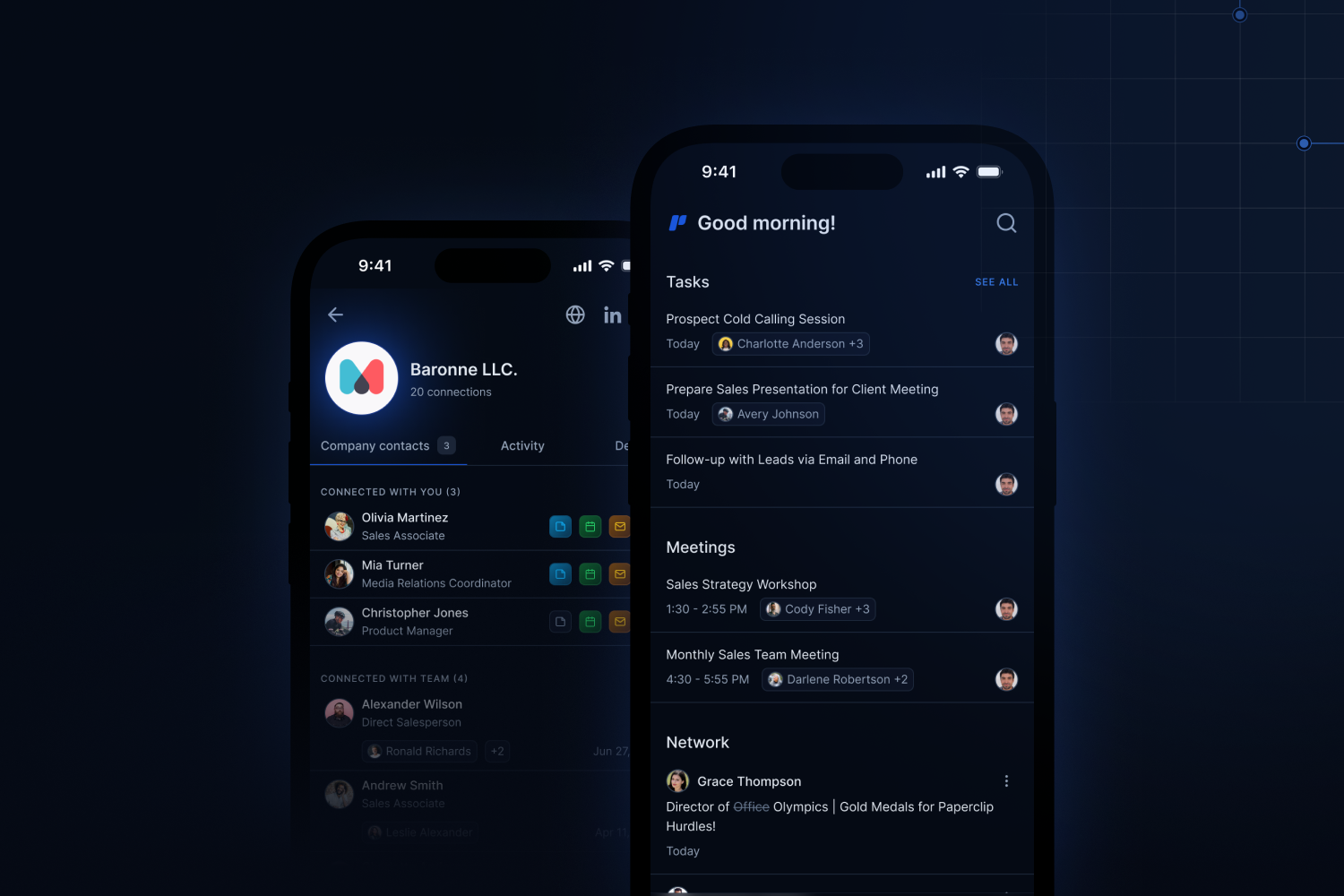
- Add contacts and notes on the go.
- Capture key details from meetings or events.
- Organize and group your contacts with lists.
- Keep your network structured and easily accessible at all times.
iOS Download
iOS users, download the Rolodex Mobile app from the App store.
Android Download
Android user, download the Rolodex Mobile app here.