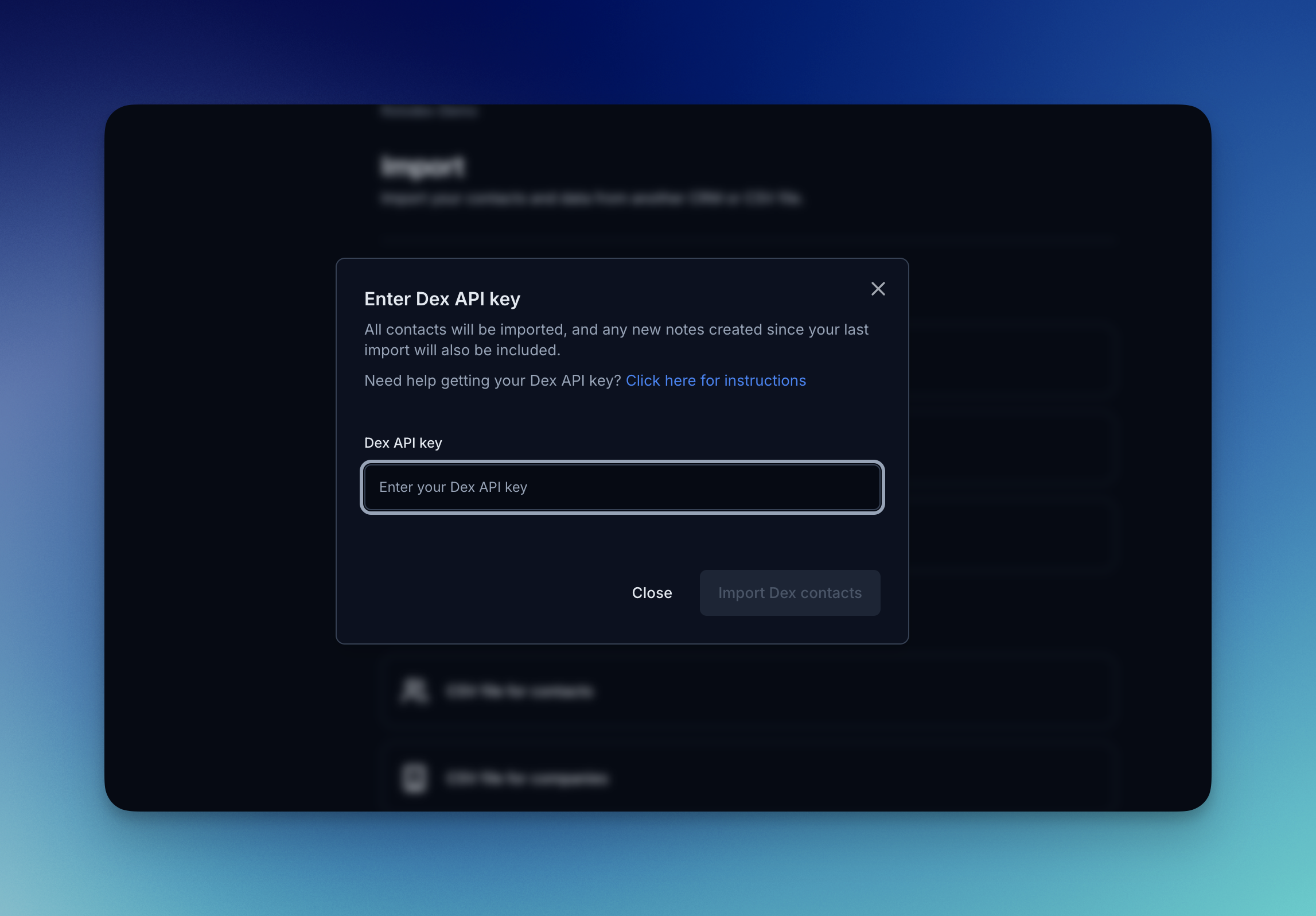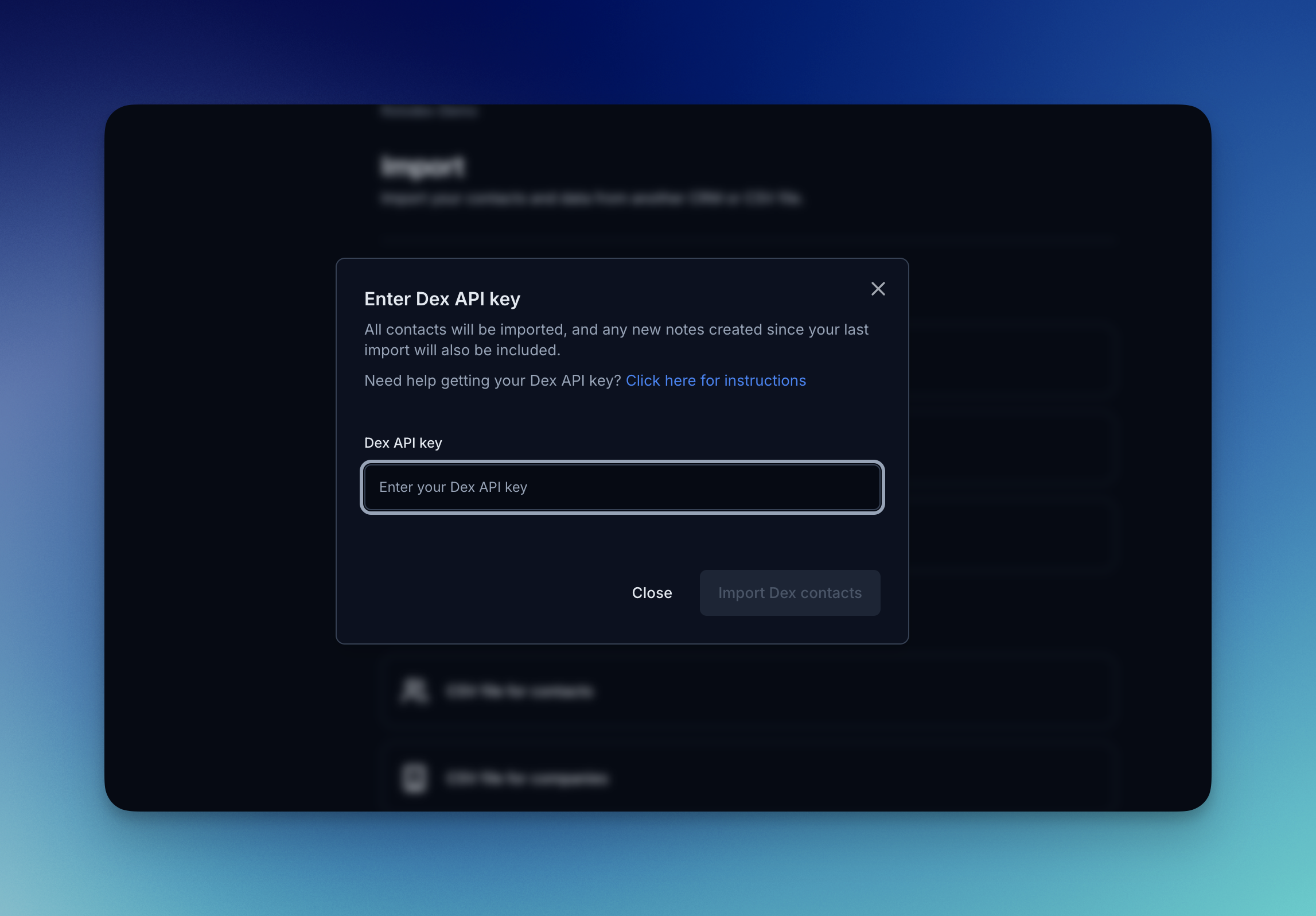How to import from Dex to Rolodex
Retreive your personal Dex API Key
Generate a API key for your Dex account from the API page in settings. Copy this to your clipboard.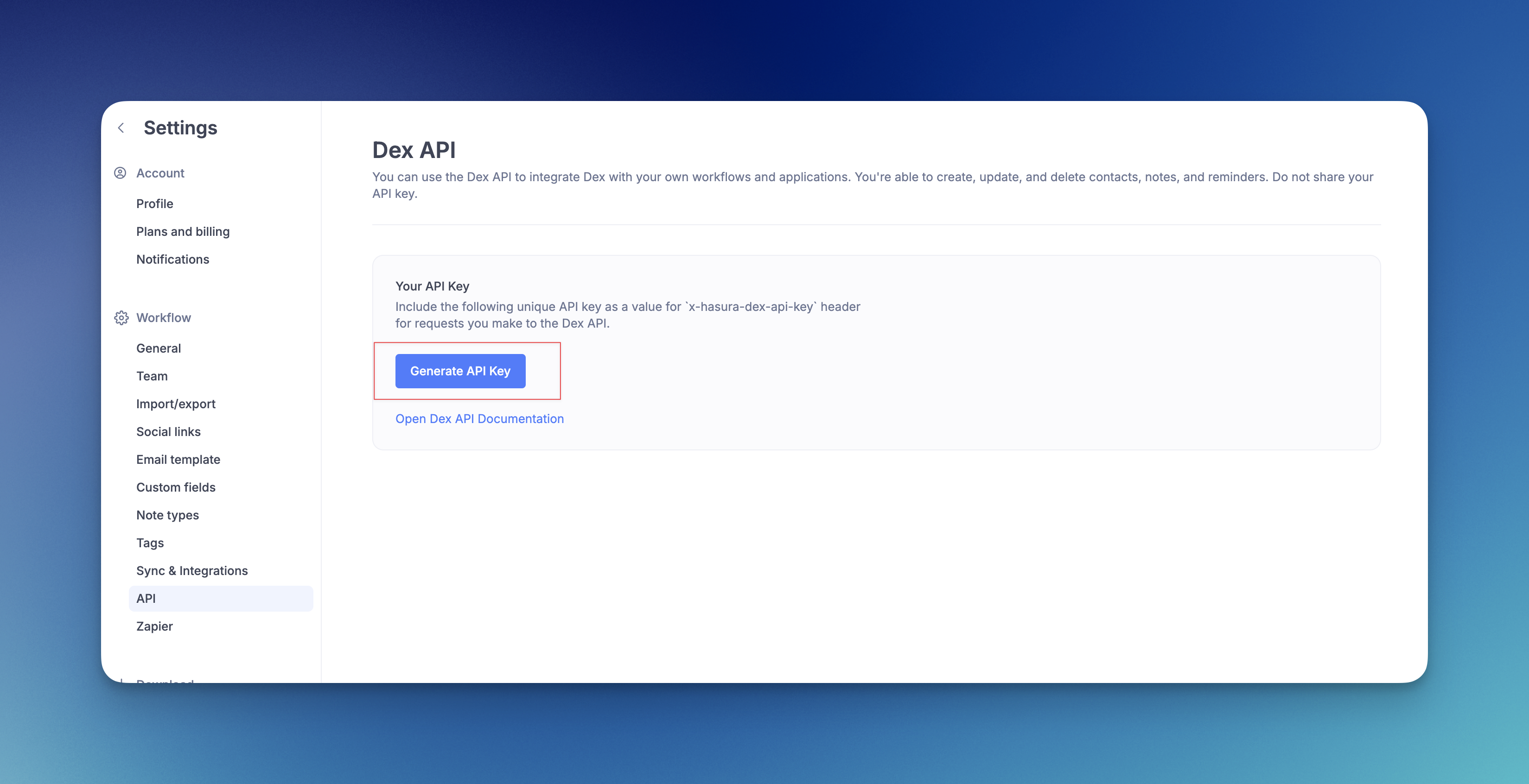
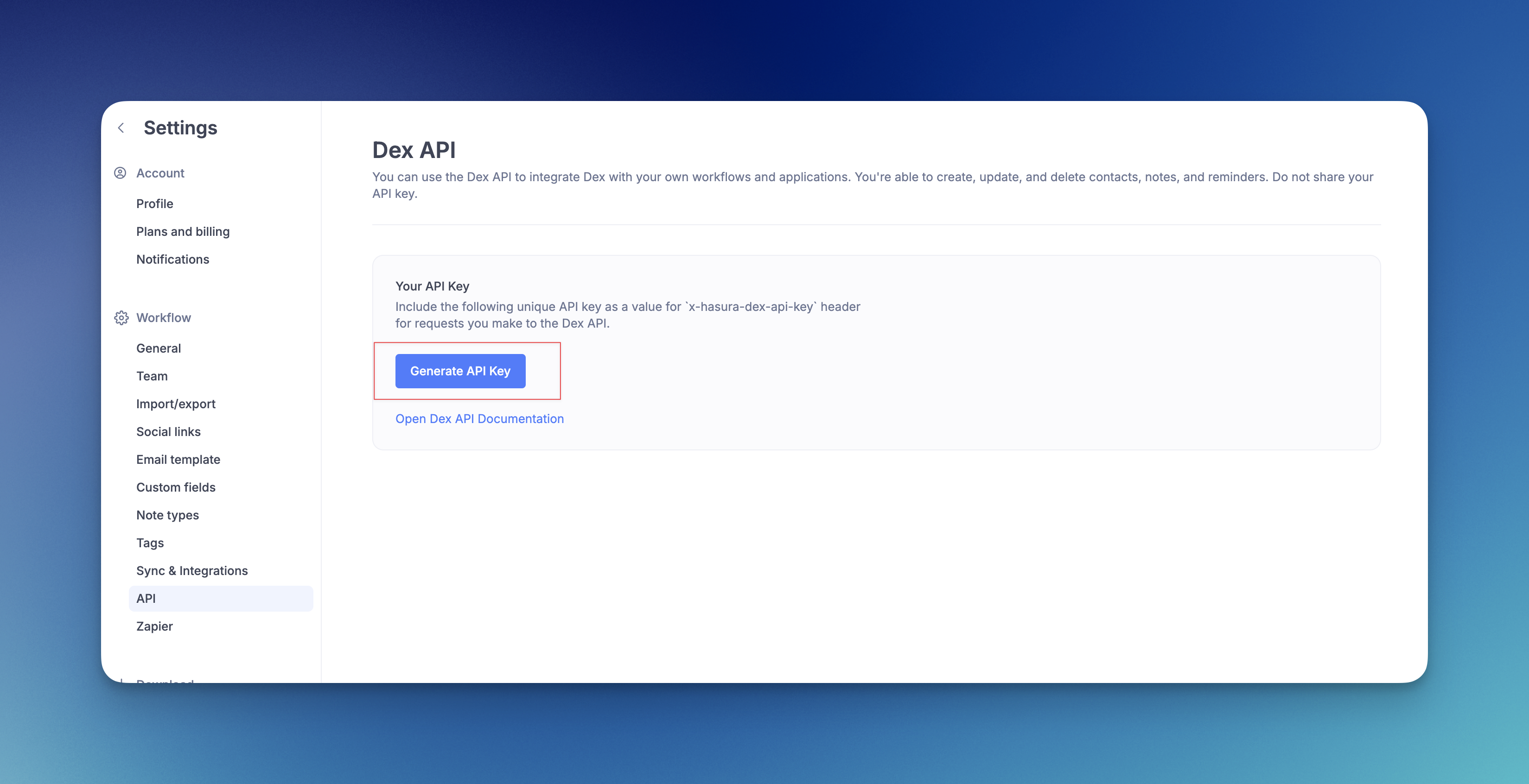
Find the Dex import page in Rolodex
In Rolodex, go to settings and access the Import page.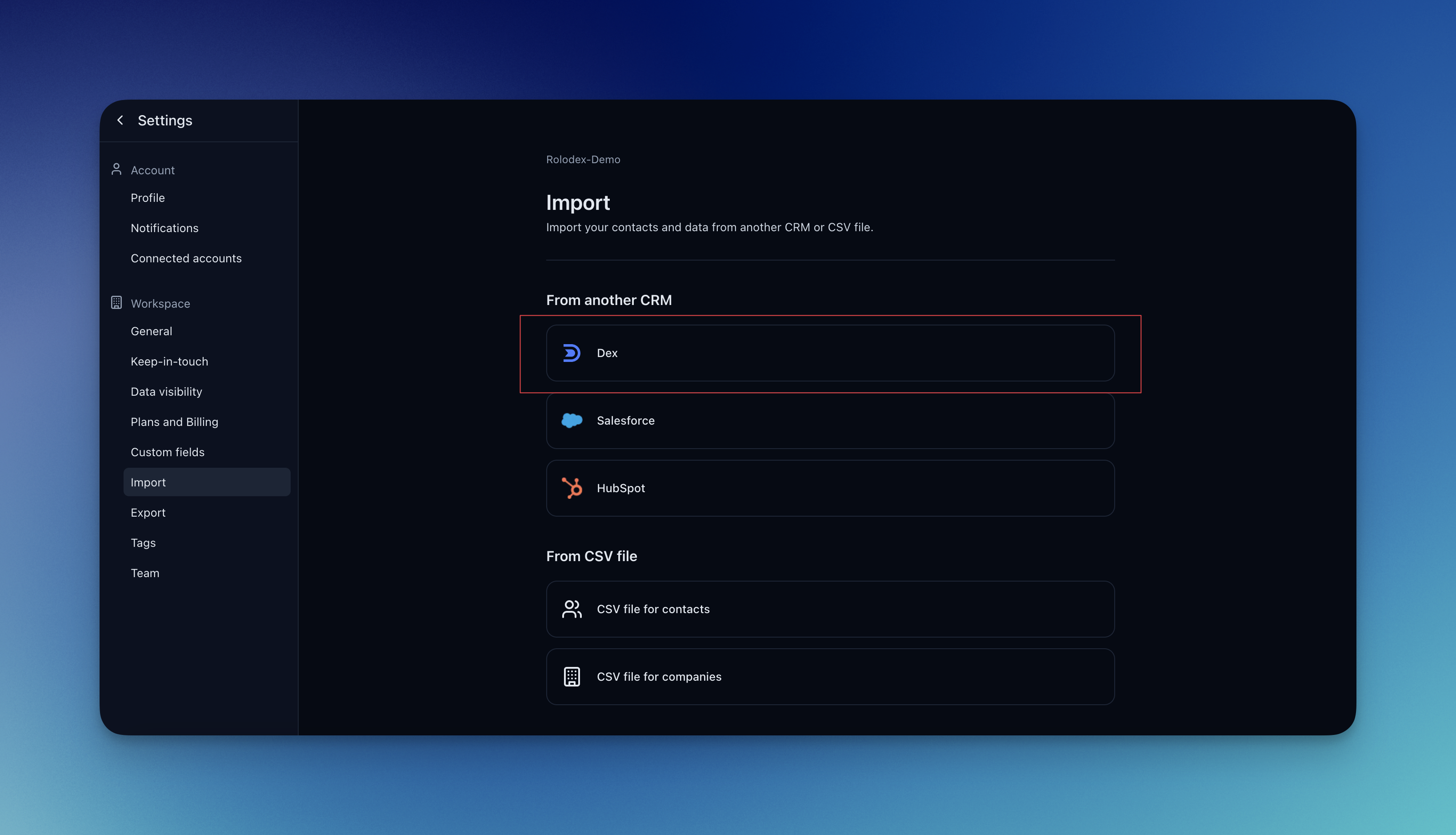
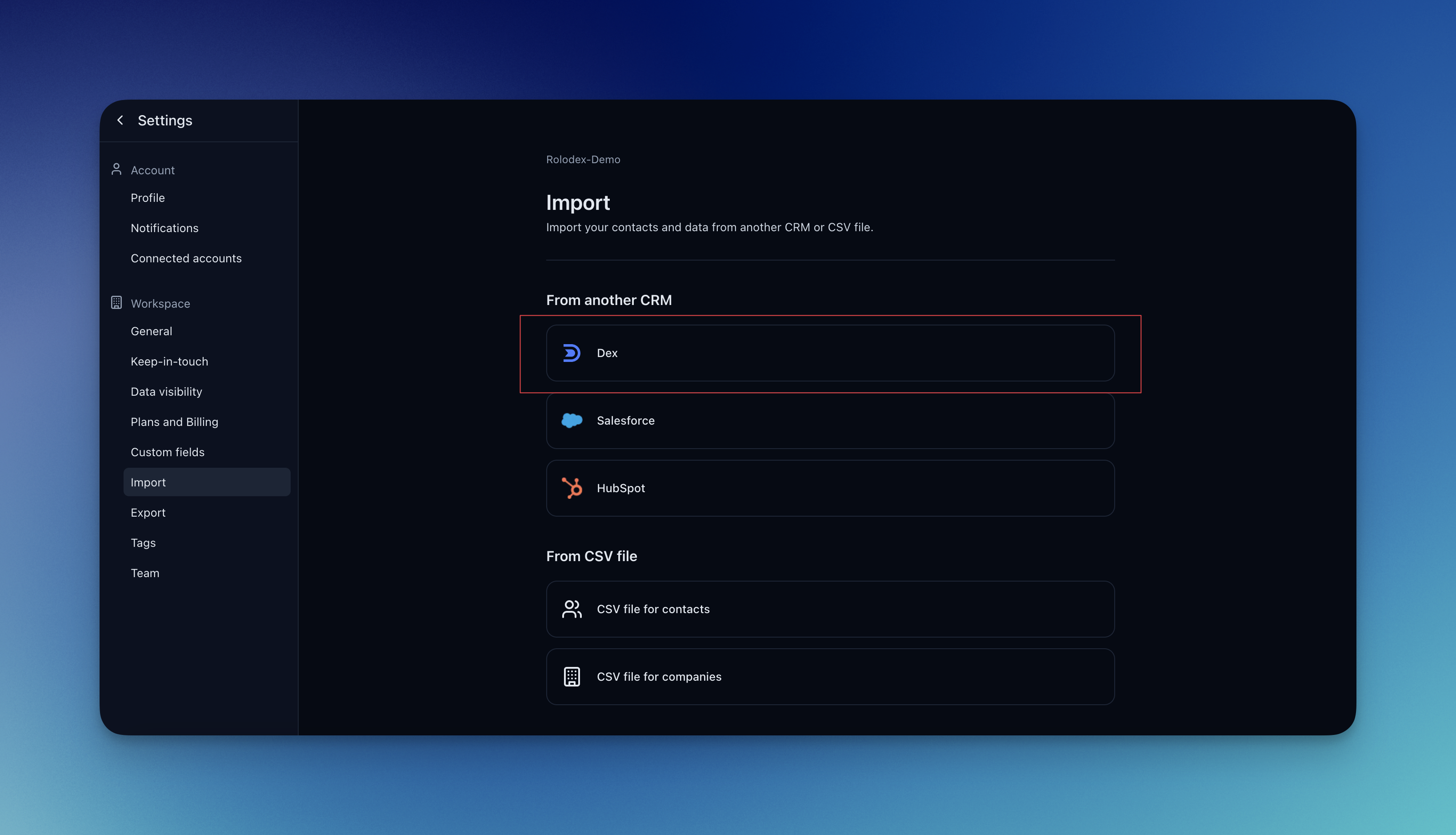
Enter your Dex API Key
After clicking to import from Dex, a new modal will show where you can paste your unique Dex account API key.