Why Org Charts Matter in Sales
In traditional CRMs, accounts are just lists of contacts. But in real life, companies are dynamic networks of people with relationships that matter. Org charts help you:- Map out key stakeholders and reporting lines
- Identify your champion — and spot the potential blockers
- Strategize your outreach and tailor messaging by role
- Align your team on who owns what relationship
How to Build Org Charts in Rolodex
1
Create or open a Company Profile
Start by navigating to the company you want to map. If it doesn’t exist yet, create it and assign relevant contacts.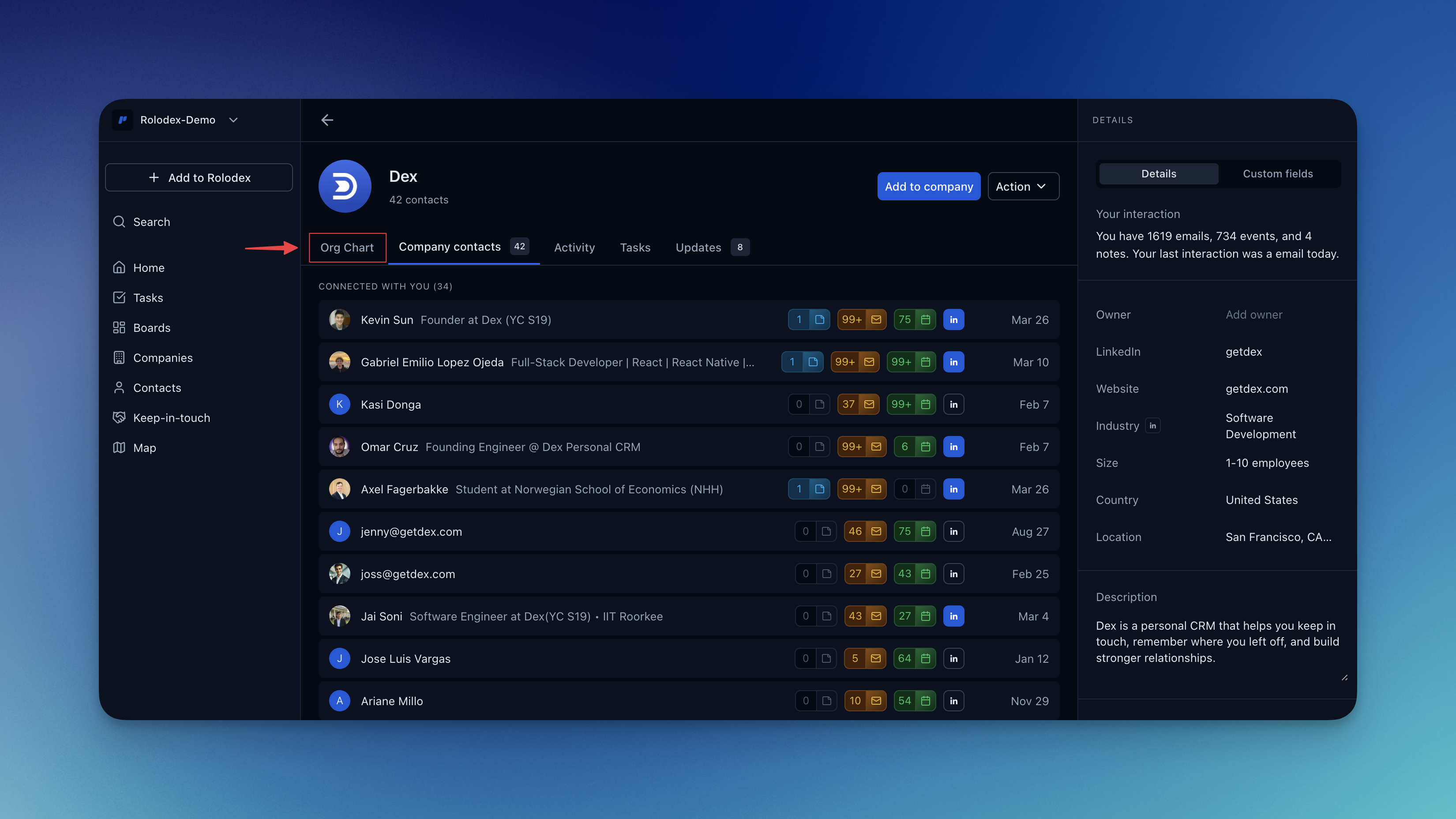
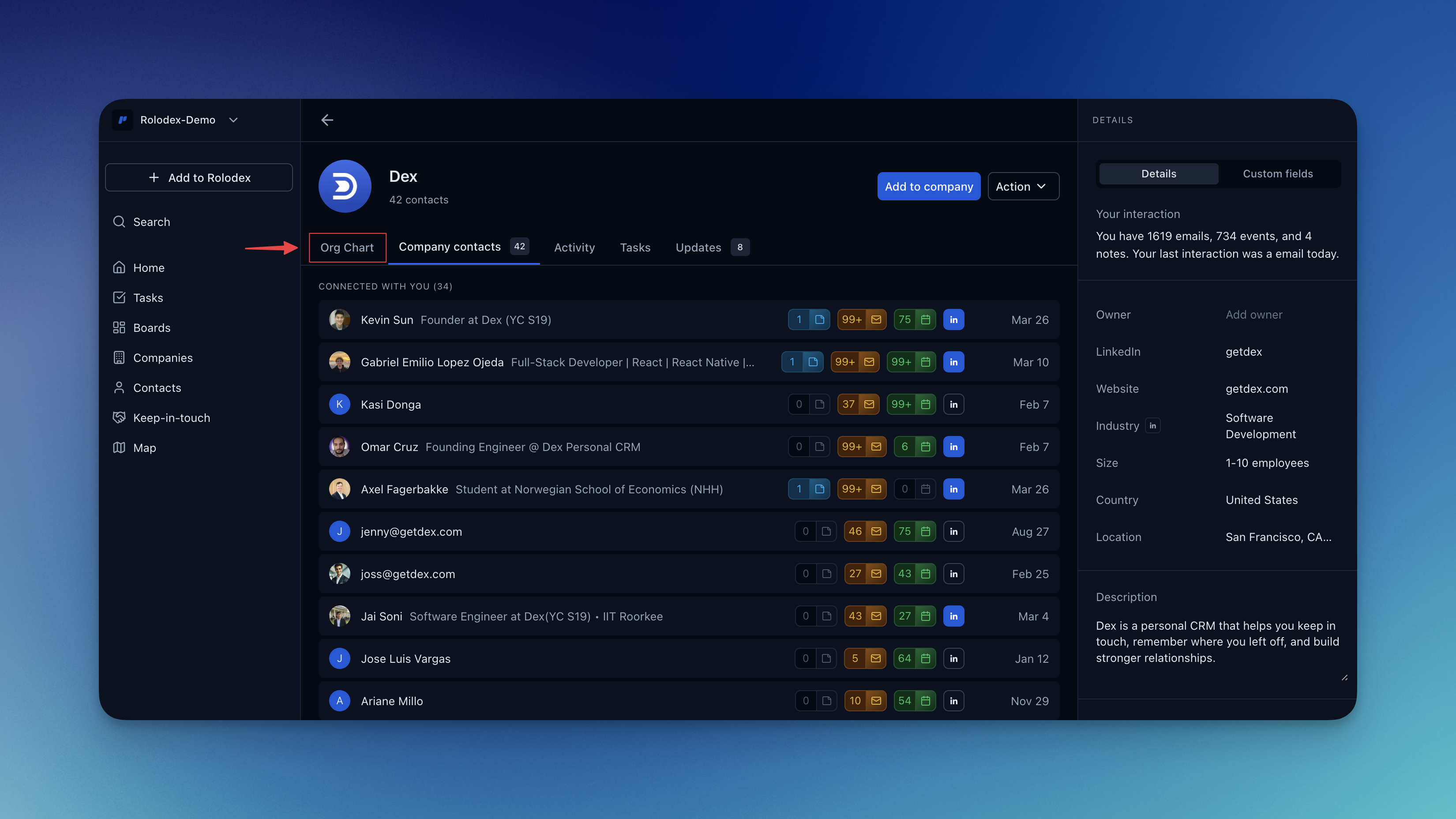
2
Link contacts within the company
Use the drag-and-drop interface to visually structure reporting lines — from VP to Director to Manager. You can also manually assign roles or use auto-filled LinkedIn titles.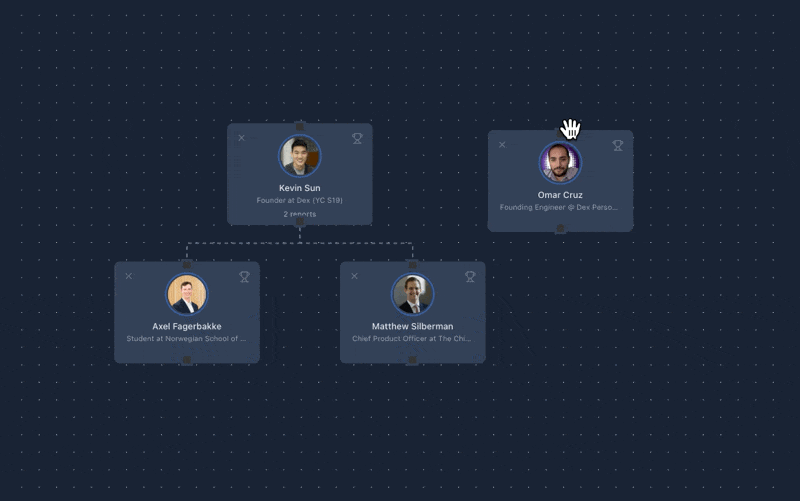
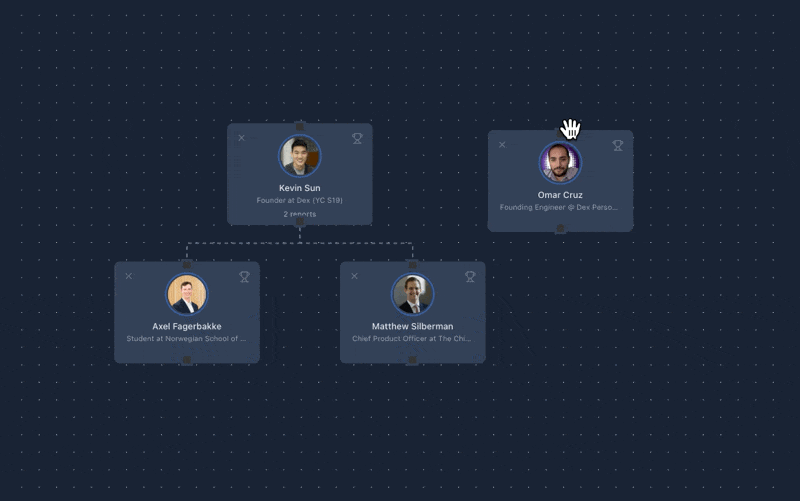
3
Add context
Click on a contact to add notes, tags (e.g. “champion,” “blocker,” “procurement”), and recent interactions. This helps your team know who’s involved and how warm the relationship is.
4
Collaborate with your team
Org charts are shared within your workspace — meaning everyone stays on the same page. Use them in pipeline reviews, outreach planning, and deal strategy sessions.
5
Update as the deal evolves
People change roles. New stakeholders enter. Champions leave. Rolodex makes it easy to update the chart so it always reflects the current state of play.
FAQ
Can I build an org chart if I only have partial information about a company?
Can I build an org chart if I only have partial information about a company?
Yes! Start with what you know. You can build out the chart gradually as you gather more contacts and insights — it’s designed to be flexible and easy to update.
Do I need LinkedIn connected to use org charts?
Do I need LinkedIn connected to use org charts?
No, but it helps. Connecting LinkedIn allows Rolodex to auto-populate job titles and enrich contact data, which speeds up the process and improves accuracy.
Who can view or edit an org chart in Rolodex?
Who can view or edit an org chart in Rolodex?
Anyone in your shared workspace can view org charts. You can control edit access based on your team’s workspace permissions.
Can I use org charts for companies that aren’t sales prospects?
Can I use org charts for companies that aren’t sales prospects?
Absolutely. Org charts are useful for managing relationships at partner companies, investors, clients, or any organization where you interact with multiple people.
Can I export or share an org chart outside of Rolodex?
Can I export or share an org chart outside of Rolodex?